Your step-by-step guide to transforming how you manage business reviews, all through the convenience of WhatsApp.
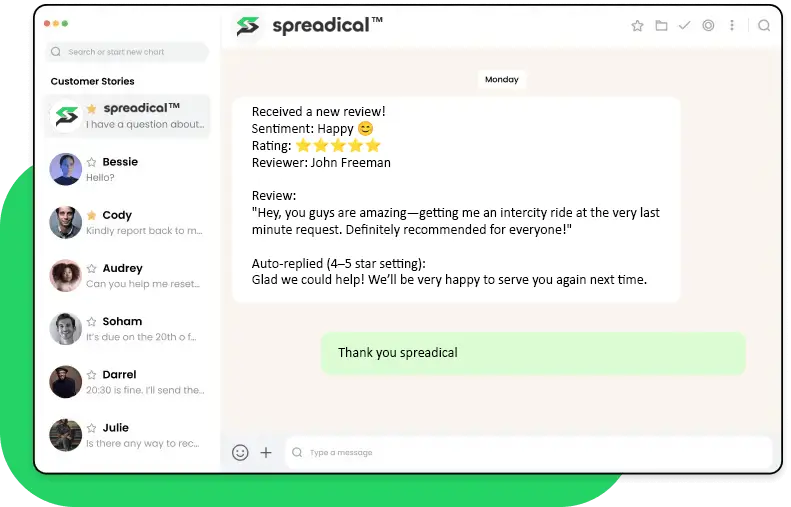

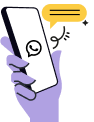

Watch our step-by-step visual guides to master Spreadical features and maximize your results.
Get ready-to-send, on-brand replies crafted by AI to match your tone and customer sentiment.
Approve, edit, or auto-post replies to Google reviews directly through WhatsApp.
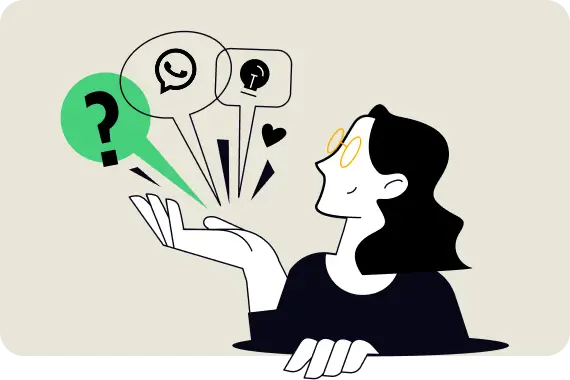
Our dedicated support team is ready to assist you with setting up Spreadical for your business and answering any questions you might have.
Our team is available around the clock to help with any issues.
Get instant answers through our live chat support system.
Personalized setup help from our business specialists.