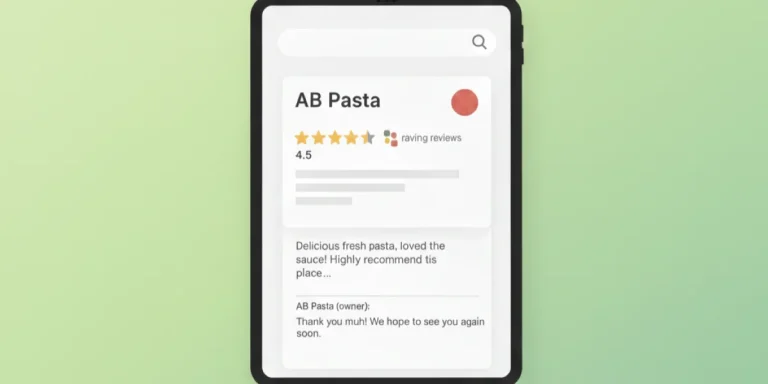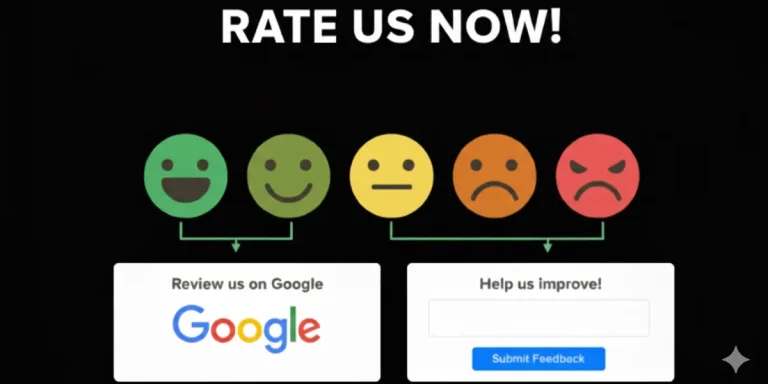Have you ever lost sleep wondering what customers are saying about your business online right now? Last night at 11:37 PM, a frustrated customer posted a one-star review explaining exactly why she chose your competitor instead. By morning, 83 people had already read it while deciding where to spend their money. Seventeen chose somewhere else. Here’s the brutal truth: 95% of customers read online reviews before making purchase decisions, and businesses responding to reviews consistently outperform competitors who ignore feedback..
Every hour of silence costs you credibility. But what if an intelligent system monitored every review, analyzed sentiment in real-time, and drafted personalized responses before breakfast? The right customer feedback analysis tools, Google Business Profile integration, transform midnight panic into your secret growth weapon.
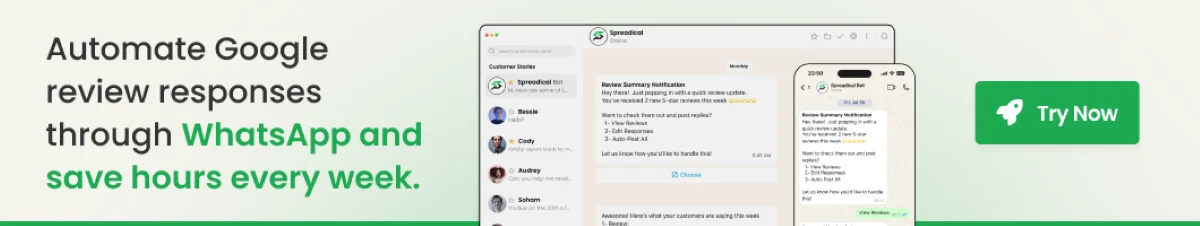
Top 10 customer feedback analysis tools with GBP integration

The following platforms represent the industry’s leading customer feedback analysis tools with robust Google Business Profile integration, each excelling in specific use cases while offering comprehensive capabilities.
1. Birdeye
Birdeye delivers comprehensive customer experience management, combining reputation monitoring, review generation, social media management, and business intelligence into a unified enterprise-grade platform. It serves over two hundred thousand businesses worldwide.
Core features
- GBP integration depth: Native API connection enables automatic review imports, direct response posting, and two-way synchronization monitoring of all Google interactions, including question-and-answer and messaging channels.
- Sentiment analysis capabilities: AI-powered sentiment analysis provides instant overviews, identifying recurring themes, major pain points, and unique selling propositions from customer perspectives, categorizing reviews by sentiment intensity and relevance.
- Automation features: Automated review generation campaigns deploy via email and SMS, continuously gathering fresh Google reviews, triggering requests based on customer journey milestones, with personalized follow-ups automatically.
Pros
- A comprehensive all-in-one platform that reduces tool stack complexity and integration headaches.
- Excellent multi-location management with location-level and enterprise-level reporting capabilities.
- Strong automation capabilities across the entire customer feedback lifecycle from request to response.
Cons
- Premium pricing positions the platform outside small business budgets, requiring significant investment.
- Feature richness creates a steeper learning curve for new users unfamiliar with enterprise platforms.
- Some enterprise users report occasional API sync delays during high-volume periods.
Pricing
Starter: $299/month and Growth $349/month. Custom enterprise pricing based on location count and feature requirements.
Podium
Podium revolutionizes customer communication by consolidating text messaging, review management, and payment collection into unified platforms specifically designed for local service businesses, transforming how contractors and service professionals interact with customers.
Core features:
- GBP integration depth: Direct integration pulls Google messages into Podium’s unified inbox, where teams respond via SMS, converting platform notifications into text conversations with automated review requests.
- Sentiment analysis capabilities: Basic sentiment detection identifies positive and negative feedback patterns. While less sophisticated than competitors’ AI analysis, Podium focuses on rapid response enabling rather than deep analytics.
- Automation features: Text-based review request automation achieves an industry-leading response rate, averaging forty percent higher than email campaigns, sending personalized SMS requests immediately after service completion with automated follow-ups.
Pros:
- Exceptional text-message-first approach delivers higher engagement rates than email-based competitors.
- Simple interface requires minimal training for team adoption, enabling rapid deployment.
- Strong payment collection features integrated with messaging workflows streamlining transactions.
Cons:
- Limited advanced analytics compared to enterprise platforms, focusing on communication over insights.
- Primarily, an SMS-focused approach may not suit businesses preferring email or social communication.
- Review display widgets are less developed than specialized competitors.
Pricing
Podium does not publish transparent pricing and instead offers only custom plans. However, they are generally structured into two tiers: Core, starting at $399/month, and Pro, starting at $599/month.
Spreadical
Spreadical delivers purpose-built reputation management and local SEO solutions for multi-location businesses requiring enterprise capabilities without enterprise complexity. The platform provides all-in-one customer review management software, helping businesses of any size easily manage, respond to, and learn from customer reviews across all industries.
Core features
- GBP integration depth: One-stop Google integration manages all Google reviews from a powerful, easy-to-use dashboard. Instant Google review sync automatically fetches every new review in real-time, eliminating manual checks and ensuring immediate visibility into customer feedback.
- Sentiment analysis capabilities: AI-smart reply drafts generate ready-to-send, on-brand responses crafted by artificial intelligence matching your tone and customer sentiment. Improving with a feedback loop fine-tunes AI replies over time using your feedback for smarter, more personalized responses, continuously learning.
- Automation features: WhatsApp review control enables approving, editing, or auto-posting replies to Google reviews directly through WhatsApp, providing convenient mobile-first management. Automated workflows streamline response processes, ensuring consistent engagement without overwhelming teams.
Pros
- Purpose-built for multi-location operations with intuitive location hierarchy management.
- WhatsApp integration provides unprecedented mobile convenience for busy business owners.
- AI continuously improves response quality through feedback loop learning.
Cons
- A newer platform compared to industry giants means a smaller user community.
- Advanced AI features are still developing compared to larger, established competitors.
- The platform primarily focused on Google reviews rather than a comprehensive multi-platform approach.
Pricing
Their starter package starts at $39/month, and the Growth package is $79/month. For the Pro package, you have to contact the sales team.
Reputation.com
Reputation.com pioneered reputation experience management, serving as a comprehensive platforms that aggregate feedback from reviews, surveys, social media, and business listings into actionable intelligence, serving over 250 Fortune 500 companies.
Core features
- GBP integration depth: Enterprise-grade API connectivity handles unlimited locations with real-time synchronization, monitoring reviews, question-and-answer, posts, and messaging across entire Google Business Profile portfolios, providing complete oversight.
- Sentiment analysis capabilities: Advanced sentiment analysis tracks every location’s performance, identifying trends through sophisticated algorithms benchmarking against industry standards. Topic modeling reveals granular insights across product categories and service aspects.
- Automation features: AI-powered response generation creates contextually appropriate replies at scale, maintaining brand voice consistency. Automated review requests integrate with CRM systems, triggering invitations based on lifecycle stages..
Pros
- Enterprise-caliber analytics provide executive-level insights and board-ready reports supporting strategic decisions.
- Robust API enables custom integrations with existing marketing technology stacks, reducing implementation friction.
- Dedicated customer success teams ensure platform optimization and strategy alignment throughout the partnership.
Cons
- Premium enterprise pricing excludes small and mid-market businesses with limited budgets.
- Platform complexity requires significant training investment before teams achieve proficiency.
- Contract minimums and annual commitments limit flexibility for businesses testing solutions.
Pricing
Reputation.com offers custom pricing options and is not explicitly mentioned on the website.
Yext
Yext pioneered the knowledge graph approach, treating business information as structured, synchronized assets across two hundred plus directories while offering robust review monitoring with AI-driven sentiment analysis, helping enterprises gauge feedback.
Core features
- GBP integration depth: PowerListings technology ensures Google Business Profile data remains accurate and synchronized across all locations. Platform monitors and manages reviews, posts, photos, and question-and-answer from unified interfaces.
- Sentiment analysis capabilities: AI-driven sentiment analysis helps enterprises understand customer feedback patterns across location portfolios, identifying performance outliers and trending topics requiring attention or replication across networks.
- Automation features: Automated listing updates propagate changes across two hundred plus directories simultaneously. Review response workflows include AI-suggested replies and approval routing for brand compliance before publication.
Pros
- Industry-leading listing distribution network ensures maximum visibility across the digital ecosystem.
- Sophisticated APIs enable deep integrations with enterprise systems.
- Comprehensive analytics connect reputation metrics to business outcomes.
Cons
- A Complex pricing structure with multiple product lines creates budget uncertainty.
- The Platform requires significant configuration for optimal performance.
- Some review management features are less developed than specialized competitors.
Pricing
Yext’s Premium Plan is designed for small businesses focused on listings and review management. However, at $999 per year per location (about $90 per month), costs can escalate quickly for multi-location businesses.
Grade.us

Grade.us delivers streamlined reputation management specifically designed for small businesses and agencies managing multiple clients, emphasizing simplicity and automation over enterprise complexity, making professional reputation management accessible to businesses.
Core features
- GBP integration depth: Direct Google Business Profile integration enables automatic review monitoring and response posting. Simple dashboard design surfaces new reviews immediately with mobile app notifications, ensuring rapid response.
- Sentiment analysis capabilities: Basic sentiment scoring categorizes reviews as positive, neutral, or negative with keyword highlighting. While less sophisticated than enterprise AI, a straightforward approach helps small businesses quickly identify issues.
- Automation features: Email and SMS review request campaigns deploy automatically after customer interactions. Customizable timing ensures requests reach customers when experiences remain fresh, maximizing response rates effectively.
Pros
- Affordable pricing makes professional reputation management accessible to small businesses.
- Simple interface requires minimal training for team adoption.
- Strong review funnel features filter satisfied customers toward public reviews.
Cons
- Limited advanced analytics compared to enterprise platforms.
- Basic sentiment analysis lacks topic modeling and competitive benchmarking.
- Fewer integration options with other marketing tools.
Pricing
- Solo — $110 per seat per month, 1 seat included
- Professional — $60 per seat per month, 3 seats included
- Agency — $40 per seat per month, 10 seats included
- Partner — $25 per seat per month, 100 seats included
Sprout Social
Sprout Social delivers top-tier social media management with Google Business Profile integration, representing an advantage for social media teams pulling Google reviews directly into Smart Inbox, managing Facebook, Instagram, and Twitter conversations.
Core features
- GBP integration depth: Google Business Profile integration allows teams to manage reviews alongside other social channels, streamlining community management, ensuring every piece of customer feedback receives appropriate team attention consistently.
- Sentiment analysis capabilities: Advanced sentiment detection analyzes review text alongside social media mentions, providing unified brand sentiment tracking. Topic clustering identifies recurring themes across all customer communication channels.
- Automation features: Automated review monitoring triggers alerts when new Google reviews appear. Smart Inbox routing assigns reviews to appropriate team members based on keywords, sentiment, or custom rules.
Pros
- Exceptional social media management capabilities extend naturally to Google Business Profile.
- Sophisticated analytics connect reputation metrics to broader social performance.
- Robust team collaboration features support enterprise social media operations.
Cons
- Premium pricing reflects a comprehensive social media platform, not just reviews.
- Review management represents a smaller feature set within a broader platform.
- Businesses seeking dedicated reputation tools may find social focus limiting.
Pricing
- Standard — $199 per seat per month
- Professional — $299 per seat per month
- Advanced — $399 per seat per month
- Enterprise — custom pricing
BrightLocal Reputation Manager
BrightLocal Reputation Manager integrates reputation management with comprehensive local SEO tools, serving agencies and businesses prioritizing search visibility alongside review management, making it ideal for SEO-focused organizations.
Core features
- GBP integration depth: Direct Google Business Profile connection monitors reviews and enables responses from the BrightLocal dashboard. Integration includes location tracking and local search performance monitoring, providing holistic local visibility.
- Sentiment analysis capabilities: Standard sentiment analysis categorizes reviews by positive, negative, and neutral ratings. While not as advanced as enterprise platforms, it provides sufficient insights for local SEO decision-making.
- Automation features: Automated review monitoring sends email alerts when new reviews appear. Review request campaigns can be configured, but focus less on automation compared to dedicated reputation platforms.
Pros
- Combines reputation management with powerful local SEO tools.
- Competitive local rank tracking shows visibility against competitors.
- Affordable pricing for agencies managing multiple clients.
Cons
- Review management features are less sophisticated than dedicated platforms.
- Automation capabilities are limited compared to enterprise solutions.
- An interface designed for SEO professionals may confuse non-technical users.
Pricing
- Track — $29 per month, 1 location
- Manage — $36 per month, 1 location
- Grow — $44 per month, 1 location
GatherUp
GatherUp specializes in review generation and management, helping businesses systematically collect customer feedback across Google and major review platforms, with particular strength in healthcare, professional services, and service-based businesses.
Core features
- GBP integration depth: Seamless Google Business Profile integration automatically imports reviews and enables direct responses. Platform monitors Google reviews in real-time, sending instant notifications when new reviews appear.
- Sentiment analysis capabilities: Basic sentiment scoring helps identify positive and negative reviews quickly. The platform emphasizes review collection and response management over deep sentiment analytics, focusing on practical reputation building.
- Automation features: Automated review request campaigns via email and SMS with customizable timing and messaging. Follow-up sequences automatically remind customers who haven’t left reviews, maximizing collection rates.
Pros
- Strong focus on review collection drives measurable growth in review volume.
- Customizable review funnels guide customers to appropriate platforms.
- Excellent customer support with implementation assistance.
Cons
- Limited advanced analytics and competitive benchmarking features.
- Fewer automation options for large enterprise deployments.
- Social media management capabilities are minimal compared to comprehensive platforms.
Pricing:
Small business: $99 per month, 1 location.
Multi-location — $60 per month, per location (2–100+ locations).
Agency — request a quote.
Synup
Synup delivers real-time listing management, synchronizing business information across hundreds of directories while providing review monitoring and response management, making it ideal for businesses prioritizing citation accuracy alongside reputation.
Core features
- GBP integration depth: Direct Google Business Profile integration ensures listing information remains accurate while monitoring reviews. The platform synchronizes changes across Google and other directories, simultaneously maintaining consistency.
- Sentiment analysis capabilities: Basic sentiment detection categorizes reviews, helping businesses prioritize responses. While not as advanced as enterprise platforms, it provides sufficient insights for effective review management and response prioritization.
- Automation features: Automated listing updates propagate across all connected directories when changes are made. Review monitoring sends real-time alerts, enabling prompt responses and maintaining engagement with customer feedback.
Pros
- An extensive directory network ensures maximum online visibility.
- Real-time synchronization prevents outdated information from damaging customer experience.
- Competitive pricing for comprehensive listing and review management.
Cons
- Review management features are less advanced than dedicated reputation platforms.
- Limited team collaboration and workflow management capabilities.
- Automation options focused more on listings than review collection.
Pricing
- Startup — $79 per month (billed annually) / $99 per month (billed monthly), up to 5 team members.
- Agency — $199 per month (billed annually) / $249 per month (billed monthly), up to 10 team members.
- Scale — $799 per month (billed annually) / $999 per month (billed monthly), team size not specified.
What is Google Business Profile & why feedback analysis matters?
Google Business Profile (formerly Google My Business) is a free tool that helps businesses manage their online presence across Google Search and Maps. It displays crucial information like hours, location, photos, and customer reviews, making it essential for local visibility and customer engagement.
Enhanced local SEO visibility
Analyzing feedback helps identify keywords customers use naturally when describing your business. This insight optimizes your profile for local searches, improving rankings in the “local pack” and increasing discoverability when potential customers search for services in your area.
Customer trust building
Reviews influence 93% of consumers’ purchasing decisions. Analyzing feedback patterns demonstrates responsiveness and transparency. Addressing concerns publicly shows prospective customers you value input, building credibility and trust that converts searchers into visitors and loyal patrons.
Competitive advantage insights
Feedback analysis reveals what sets you apart from competitors. Understanding recurring praise highlights your unique strengths to emphasize in marketing. Identifying gaps competitors fill better guides strategic improvements, helping you capture market share and differentiate effectively.
Operational improvement opportunities
Customer reviews pinpoint specific operational weaknesses, slow service, limited parking, unclear pricing. This real-world data directs resources toward high-impact improvements. Systematic analysis transforms complaints into actionable fixes, enhancing customer experience and reducing negative reviews over time.
Revenue growth potential
Businesses actively managing their Google Business Profile with feedback analysis see 70% more location visits and 50% more purchase likelihood. Positive reviews drive conversions, while addressing negative feedback prevents revenue loss and encourages repeat business through demonstrated commitment to excellence.
Key criteria for choosing a feedback analysis tool

Selecting the right customer feedback analysis tool requires evaluating fourteen critical dimensions that separate superficial solutions from comprehensive reputation management platforms, ensuring measurable ROI through improved ratings and efficiency.
Direct GBP integration and API reliability
Tools must seamlessly connect with the Google Business Profile API to automatically pull reviews and enable response posting directly from platform dashboards, preventing manual workarounds.
Sentiment analysis accuracy with aspect-based analysis
Advanced sentiment analysis categorizes opinions within reviews, determining customer attitudes toward specific topics, products, and business aspects rather than just overall positive or negative scores.
Multi-location support with a centralized dashboard
Enterprise-grade platforms aggregate data across unlimited locations into unified views, enabling consistent brand voice while tracking performance metrics across entire location portfolios from a single interface.
Reporting and automation features
Comprehensive reporting includes trend analysis, competitor benchmarks, team performance metrics, and exportable visualizations. Automation handles review requests, response triggers, alerts, and workflow routing without intervention.
Pricing and scalability
Transparent pricing models accommodating business growth prevent costly platform migrations. Evaluate per-location costs, user limits, feature tiers, contract flexibility, and whether pricing scales reasonably as volumes increase.
AI-powered automated response generation
Modern tools feature AI agents that craft thoughtful, personalized replies in seconds while maintaining brand voice consistency. Best systems allow template customization, learning from your approved responses.
How to integrate these tools with Google Business Profile?
Integration connects your Google Business Profile with feedback analysis tools, enabling automated review monitoring, response management, and analytics, providing comprehensive reputation oversight without manual platform checking, consuming valuable time.
Prerequisites for integration
Verify your Google Business Profile with confirmed ownership. Ensure admin access to the business profile and authority to grant third-party application permissions, enabling tool connections, and accessing review data.
Step 1 – Choose your tool and pricing plan
Research platforms matching your business size, budget, and feature requirements. Request demos from shortlisted vendors, comparing capabilities before committing, ensuring the selected tool aligns with specific needs and workflows.
Step 2 – Connect API and authorize access
Sign in to the chosen platform and navigate to integration settings. Select the Google Business Profile connection option, authenticate with the Google account, and authorize necessary permissions enabling data access.
Step 3 – Import existing reviews and historical data
The platform automatically imports past reviews, providing baseline data for sentiment analysis. Historical data enables trend tracking and performance comparison, showing improvements over time and measuring strategy effectiveness.
Step 4 – Configure notification preferences and alerts
Set up email, SMS, or in-app notifications for new reviews, negative feedback, or specific keywords. Customize alert frequency and recipients, ensuring appropriate team members receive timely notifications.
Step 5 – Set up automated response templates
Create response templates for common review types, maintaining brand voice consistency. Configure AI response generation parameters, ensuring automated replies align with company values and communication standards.
Step 6 – Configure review request workflows
Define triggers for automated review requests like completed appointments, purchases, or positive customer service interactions. Customize timing, messaging, and channels, maximizing response rates without overwhelming customers.
Step 7 – Customize sentiment analysis categories
Align sentiment categories with your specific business aspects like product quality, customer service, pricing, and atmosphere. Customization ensures analysis reveals insights relevant to your operational priorities.
Step 8 – Set up team access and permissions
Add team members, assigning appropriate roles and permissions. Configure workflows, routing reviews to responsible departments, ensuring accountability while preventing unauthorized access to sensitive customer data.
Step 9 – Test integration with sample reviews
Verify integration works correctly by posting test reviews or using existing feedback. Confirm notifications trigger properly, responses publish successfully, and analytics display accurately before full deployment.
Step 10 – Train team on platform features
Conduct training sessions teaching team members to navigate the dashboard, respond to reviews, interpret analytics, and leverage automation features. Ongoing education ensures maximum platform value and adoption.
Troubleshooting common integration issues
Connection failures often result from insufficient permissions or API changes. Verify admin access, reauthorize application permissions, and contact platform support for assistance in resolving persistent sync problems quickly.
Automation strategies that actually work

Effective automation balances efficiency with authenticity, maintaining personal customer connections while scaling review management across growing businesses. Strategic automation enhances rather than replaces human engagement, creating sustainable reputation growth.
Automated review request campaigns best practices
Send requests two to three days after purchase when the experience remains fresh. Personalize messages with customer names and specific service details. Limit requests to satisfied customers, avoiding review-gating violations.
Using QR codes for in-person collection
Place QR codes on receipts, table tents, or signage, enabling instant review submission. QR codes eliminate typing barriers, achieving higher completion rates than email links, particularly for mobile customers.
Email versus SMS review requests
SMS achieves forty to fifty percent higher open rates than email, with average response times under ninety seconds. Email works better for detailed feedback, while SMS excels for quick star ratings.
Automated review routing based on sentiment
Configure workflows to route negative reviews to management for immediate attention, while positive reviews trigger thank-you responses. Sentiment-based routing prevents PR disasters from delayed responses to critical feedback.
AI response generation best practices
Use AI for drafting initial responses, but always review before publishing, ensuring accuracy and appropriateness. Train AI with approved responses, improving quality over time while maintaining an authentic brand voice.
Setting up escalation workflows
Create automatic escalation rules forwarding unresolved negative reviews or specific keywords to senior management. Tiered response systems ensure serious issues receive appropriate attention, preventing reputation damage.
Common pitfalls to avoid
Understanding common reputation management mistakes helps businesses avoid costly errors that damage credibility, waste resources, or violate platform policies. Learning from others’ failures prevents repeating avoidable mistakes.
Fake review solicitation violations
Never offer incentives for positive reviews, filter negative feedback, or purchase fake reviews. Google detects manipulation, removing reviews and potentially suspending business profiles, destroying hard-earned reputation.
Generic copy-paste responses
Personalized responses demonstrate genuine care while templates signal indifference. Reference specific review details showing you read feedback carefully, rather than sending automated generic replies, damaging authenticity.
Ignoring neutral three-star reviews
Three-star reviews represent improvement opportunities, often containing specific constructive feedback. Engaging neutral reviewers shows commitment to excellence, potentially converting them into promoters through responsive improvements.
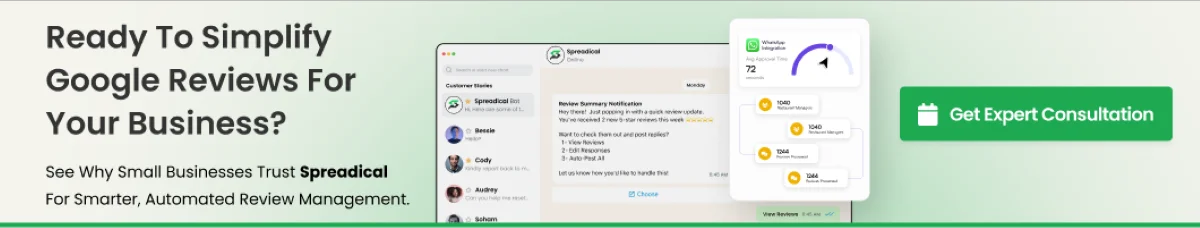
Frequently asked questions
1. What is the best customer feedback analysis tool for Google Business Profile?
Spreadical leads for enterprise multi-location businesses requiring comprehensive features, while Podium excels for service businesses prioritizing text-based communication. Selection depends on business size, budget, industry, and specific feature requirements, aligning with operational priorities.
2. How do I integrate a feedback analysis tool with my Google reviews?
First, verify Google Business Profile ownership with admin access, then choose an appropriate tool and connect through the platform’s integration settings by authenticating with your Google account. Configure notifications, response templates, and team permissions before testing the integration thoroughly.
3. Which tools offer real-time Google review monitoring?
Birdeye, Podium, Reputation.com, Spreadical, and GatherUp all provide real-time monitoring with instant notifications via email, SMS, or mobile app. Real-time monitoring enables rapid response, maintaining engagement with customer feedback.
4. Do these tools support multi-location Google Business Profiles?
Yes, enterprise platforms like Birdeye, Reputation.com, Yext, and Spreadical are specifically designed for multi-location management with centralized dashboards. They aggregate data across unlimited locations with location-level and enterprise-level reporting, though pricing typically scales with location count.
5. Can AI sentiment analysis improve my Google review strategy?
Absolutely—AI sentiment analysis identifies recurring themes, customer pain points, and satisfaction drivers invisible in star ratings alone. Understanding emotional tone helps prioritize responses, ensuring urgent issues receive immediate attention while celebrating positive feedback appropriately.
6. Are there free tools for analyzing Google Business Profile feedback?
Google Business Profile provides basic free analytics showing review counts and average ratings, but lacks advanced features like sentiment analysis and automated responses. For comprehensive analysis, paid platforms deliver significantly better ROI through time savings and actionable insights.
7. How secure is customer data when using third-party review tools?
Reputable platforms implement enterprise-grade security, including data encryption, secure API connections, and compliance with privacy regulations like GDPR and CCPA. Choose established vendors with transparent security policies and regular security audits for maximum protection.
8. What metrics should I track in Google review analysis reports?
Track average rating trends over time, review volume and velocity, response rate and average response time, and sentiment scores by category. Monitor competitive benchmarks and measure conversion impact, correlating review improvements with business outcomes.
9. How quickly can I start seeing insights after integration?
Most platforms provide immediate insights after importing historical reviews, showing baseline sentiment and trends. Meaningful trend analysis requires four to six weeks of data collection, while significant reputation improvements typically become visible within three months.
10. Do these tools also manage reviews on platforms beyond Google?
Yes, comprehensive platforms manage reviews from Google, Facebook, Yelp, TripAdvisor, industry-specific sites, and hundreds of directories simultaneously. Unified inboxes consolidate feedback from all sources into a single dashboard, ensuring no customer feedback gets missed.